
TWO FACTOR AUTHENTICATION – Why & How to use it
TWO FACTOR AUTHENTICATION:
In the struggle for better security – millions of dollars are spent by companies worldwide. Standard usernames and passwords are insufficient to protect sensitive information. Phishing scams, data breaches, brute force attacks and other malware attacks have been common nowadays, which clearly suggest that usernames and static passwords can easily be leaked, cracked or captured. Many of us are in jeopardy of getting our accounts hacked due to unsafe mobile wifi network usage, we also use the same password for multiple online platforms that make it easier for hackers to get into our accounts. Only two-factor authentication can ensure that the only person that is logging into your account is you – an excellent way to thwart brute force attacks and hacks when your password is compromised.
For creating an account on Gmail, Facebook, Twitter, Linkedin, Snapchat, you need to confirm your identity by entering a code that has been sent via SMS. Two Factor authentication requires two ways of proving your identity for your online account verification. However, two-factor authentication does not claim to offer a foolproof security, yet it adds an extra line of defense to your overall account security.
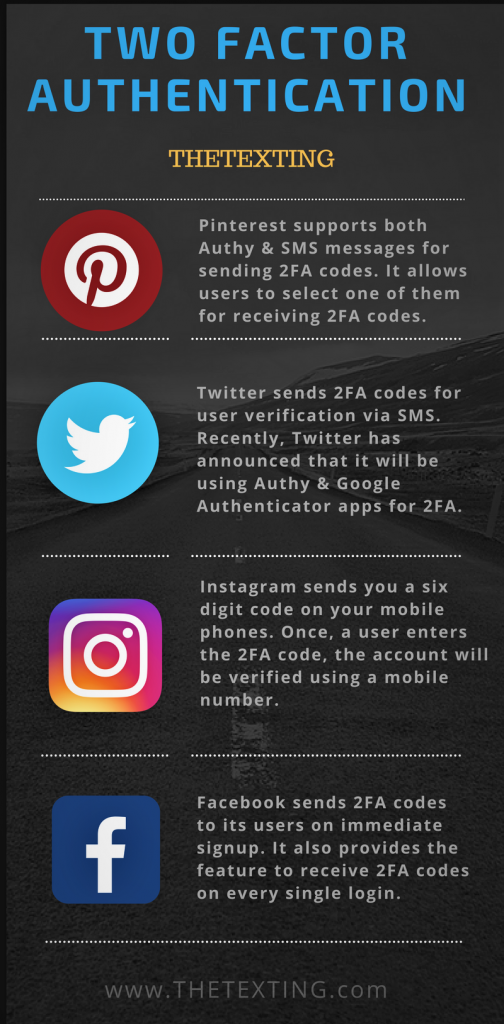
We regularly go through the process of two-factor authentication without realizing about it. For instance, when you swipe your debit or credit, you are required to enter a PIN number.
Multiple factor authentication or two-factor authentication 2FA is a next level security tool. Right now, the most common practice of two factor authentication is during log in, when you are required to enter your username and password and then receive an authentication code which will verify that the person who is trying to get an access is a verified user (the genuine account holder) or an unknown nefarious individual.
Two Factor Authentication via SMS
Although there are third party two-factor authenticators present like Google Authenticator and Authy.
Still, companies or application owners count on SMS API providers or network carriers for sending 2FA codes.
To combat the threatening misuse of user identity or sensitive information, leading companies are implementing two-factor authentication through text messages. Clearly, anyone with a mobile phone can use two-factor authentication. There are few app-based two-factor authentication tools, some are internet reliant and some not.
How Does Two Factor Authentication work?
Two-factor authentication operates on three kinds of frameworks
1: Something you know
2: Something you have
3: Something you are
Precisely, two-factor authentication requires two of the ‘SOMETHINGS’ mentioned above.
■ You know your username and password or PIN number (something you know)
■ You have your mobile phone, smartwatch, or any other device that is flagged as safe (something you have)
■ Your biometrics like fingerprints, facial gestures or voice recognition tool (something you are)
Most commonly, the first two are used in 2FA protection, since the biometric feature is quite expensive and very complicated to roll out. Also, end-user experience can be really troublesome using biometric tools.
How 2FA is used:
A user in the first step will enter username and password. Secondly, a numerical code will be sent to the user that will last for a few seconds only. Multiple or two factor authentication codes are constantly generated, unlike the PIN number of the debit card that is fixed. This means, whenever you will log in, you will receive a new security code on your mobile phone or any other device.
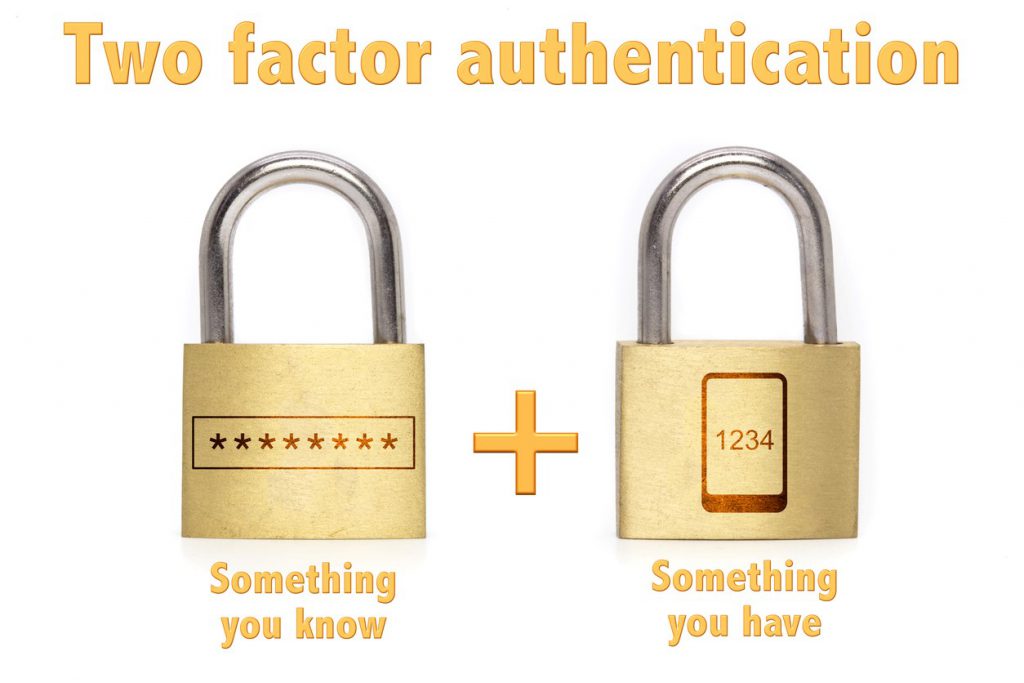
The Next-Level Shield
In terms of added value, two factor authentication has been a real nightmare for scammers and hackers.
Now, using brute force attacks or intercepting both username and password is not a big deal anymore. However, when a verification code is sent to a mobile phone that marks the moment where a hacker is merely, a spectator.
Two factor authentication is a user friendly security mechanism for all end users. It hardly demands any effort from the account users, making it extremely effortless and convenient to get maximum leverage. No security product can ever be 100% foolproof. Nonetheless, two factor authentication can at least enhance security level from any unknown threats.
Does authentication matter?
Safe and secure communication over the internet is the modern day need as never before.
With scammers and hackers getting more and more sophisticated and technologically equipped, it is important to take additional security measures for secured communication. Renowned web giants Microsoft, Google, Amazon, Alibaba are all using SMS for two factor authentication. Even tech innovators like all-in-one chat app ‘WeChat’ is counting on SMS verification for cost effective and reliable communication to its end users.
Two factor authentication makes it difficult for hackers to target your accounts. Intensively secured accounts mean additional effort to be made by a hacker and making your accounts less attractive target. Random static passwords take minutes to break, and similarly, to hijack an account that is protected through 2FA requires not only your password but also an access to your mobile phone.

Final Thoughts
According to our philosophy, all businesses or even independent firms should use two factor authentication for reliable and risk free communication. We would recommend you to roll out 2FA text messages, especially for account verification. Make no further delay to deploy additional security layer on your user accounts.
Integrate your applications, CRM modules, software, and devices with TheTexting’s RESTful API.
Through easy integration you can improve your overall security for web logins, application usage, transactions, online payments, and lots more. Only implementing two factor authentication 2FA via SMS is the most pocket-friendly and secured way to send verification codes.
QUICK INTEGRATION
• For developer tools : https://www.thetexting.com/developers/
• Visit our website : https://www.thetexting.com/
• Contact : 9142059159
RELATED POSTS
• One Time Passwords
• SMS VS EMAIL
• Mobile Phone Verification API

