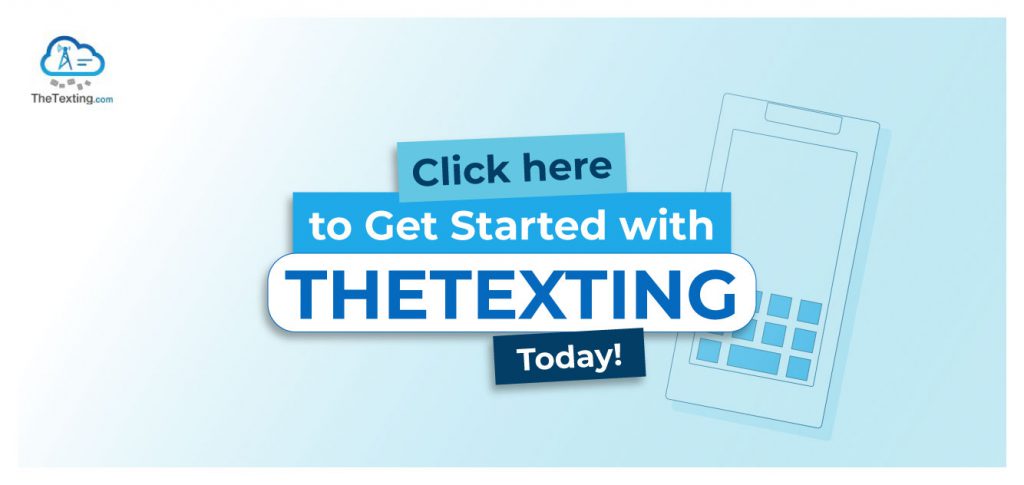Texting API for Beginners
Applications Programming Interfaces may sound very technical, but it’s not that difficult to understand. You are using APIs almost every day when you use different applications. Of course, you are not the one doing the work, but it is around you all the time. This guide will work to understand API for beginners. Moreover, we will still to texting API for beginners and everything you should know to use it.
What is an API?
Before we jump into details, let us talk about what is an API.
An API is an interface that acts as the messenger between two software. The communication allows the two software or applications to exchange data to create an action.
The best example is the following. Imagine you want to send a letter to your friend. You use the postal service. They send you a reply with the same service. Here the postman is the API. Your friend and you are in the same place, the messenger is the postman.
Just like the postman, APIs share information between apps, websites, and software programs.
How to use an API?
Now that you know what is an API, it is time you know how to use it. For example, you are building a food application. The application lists down all the restaurants near a customer’s place. You give the option and they can select the one they like. You take a small commission for it.
To have this type of service, you need a digital map that will help you. This is very time-consuming and also expensive. Instead, you simply use Google Maps API. Integrate it into your system and you have the digital map.
In this example, the API added a layer of functionality to a new product. In another example, you can simply share something on your social media. The website connects with your social channel and sends the information out as a post.
You can also integrate an API between two software for live updates. This allows the users of the two software to get all the information updated live and on the spot.
API for beginners – How does it work?
Now that we have an idea of what are APIs and how they work, let us talk about texting APIs. To understand how texting API works, we have a couple of concepts surrounding API that we need to learn first.
The first is the API Keys. API Keys are a code that helps in identifying how the application is used. In this case, your TheTexting account. It helps monitor the different activities in your account.
The next is the API Parameters. API parameters help to determine the actions to take. For example, if you want to send a message when a person places an order, you tell the API Key.
The third is the Webhooks. Webhooks allow the automation of actions. These are triggers that help send messages when an action is taken. For example, if your eCommerce store has an abandoned cart, a message will send out with a discount coupon. Webhooks also help in forwarding messages when your customer replies to them.
These three main concepts are exactly what APIs are and how they work in the background.
Use cases of APIs
Now that we know how API for beginners is clear, it is time to understand the different use cases. APIs can be used in almost every and any industry. With TheTexting, you can simply integrate the API and run it without a glitch. Moreover, we offer the most affordable prices to send and receive messages. here are a few use cases.
- For reservation systems
Healthcare workers, salons, and other reservation systems can use the API to manage appointment and their reminders. Simply integrate TheTexting into your reservation system. Set your desired triggers and let the magic happen. The system will send confirmations on setting up an appointment. Moreover, when a date is closer, it can also send reminders. - Ecommerce
One of the most common and widely used APIs is in eCommerce. When a customer makes a purchase, a message goes out instantly to inform them. This message can contain delivery times, payment options, and other details. Moreover, triggers such as delivery statuses, the status of the item, and other details are also automated with APIs.
Moreover, if you find that a customer has abandoned their cart, you can use that as a trigger. Send them a message, remind them to checkout. If you need more convincing, provide them with a code that gives them a special deal or discount. - Two-factor Authentication
Another very common usage of APIs is two-factor authentication. As a user, you might have used received TFA messages. Two Factor Authentications keep the accounts secure by adding a layer of security to them. When a person signs in to their account, the trigger sends out a message to their given phone number. The code is a one-time use code that verifies the account holder. - Car tracking system
If your car has a tracking system, then you will be surprised to know that it runs on a texting API. For example, if you have set the fence and the car goes out of the fence, you receive a message. This message works as a confirmation of whether you have authorized the movement of the car. If you reply with a negative, the car shuts down on its own. However, if you reply with an affirmative, the car keeps ongoing.
Get your API with TheTexting
TheTexting is your solution for texting API. TheTexting offers one of the most reasonable prices in the industry. With a reliable system and two-way communication, TheTexting reaches out to over 200 countries globally.